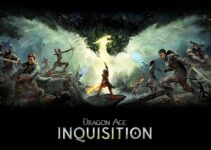The Nintendo Switch, a versatile gaming console developed by Nintendo, has gained immense popularity among gamers of all ages since its release. With its innovative design and extensive library of games, the Nintendo Switch offers hours of entertainment to players worldwide.
However, like any electronic device, the Nintendo Switch is susceptible to occasional issues, one of which is the “Nintendo Switch Won’t Turn On” error.
In this comprehensive guide, we’ll delve into the meaning of the Nintendo Switch Won’t Turn On issue, explore its potential causes, and provide easy-to-follow methods to fix this error and get you back to gaming in no time.

Understanding Nintendo Switch Won’t Turn On Issue
The “Nintendo Switch Won’t Turn On” issue refers to a situation where the Nintendo Switch console fails to power on or show any signs of activity when the power button is pressed. This error can occur suddenly, leaving players unable to access their favorite games and features on the console.
Read Also:
Causes of Nintendo Switch Won’t Turn On Error
Several factors can contribute to the occurrence of the Nintendo Switch Won’t Turn On issue:
- Low Battery: If the Nintendo Switch battery is depleted or critically low, the console may not power on even when connected to a power source.
- Faulty Power Adapter or Charging Cable: A faulty power adapter or charging cable can prevent the Nintendo Switch from receiving adequate power, leading to difficulty turning on the console.
- System Software Glitches: Software glitches or errors within the Nintendo Switch operating system can cause the console to freeze or fail to boot up properly, resulting in the “Won’t Turn On” issue.
- Hardware Malfunctions: Hardware components such as the power button, battery, or internal circuitry may be faulty or damaged, preventing the Nintendo Switch from powering on.
How To Fix ‘Nintendo Switch Won’t Turn On’ Issue
Look around.
1. Check the Charging Cord
Frequently, the charging cord is the root cause of these problems. This is a common problem with portable cords because of pin or adapter bending. In addition, most of them eventually wear out. As a result, the first step should be to check for any issues with the cord:
Verify the cable’s integrity by attaching it to the console and plugging it in. A damaged console should be replaced if the wiring feels loose. Make sure to look for any melted, burned, or discoloured material. If there’s a problem, get it fixed. With portable cables, this problem is more likely to occur.
Because of this, look for bent pins, adapters or frayed wires. Any alternative charging cord may have caused harm to the battery and reduced battery life if you are not using the Nintendo switch’s original charger. To remedy this, all you have to do is swap out or fix the charging cord.
Simply replace the cord if it has been damaged. In addition, if you’re currently utilising a third-party charger, cease doing so and switch to the original. If you use the original charger, you’ll get better battery life and performance, as well as less risk of damage to your device.
2. Make Sure Your Nintendo Switch Is Fully Charged
Our second recommendation is to charge it. Many people have been frustrated by something that appears to be so simple. Could be that the cord was plugged in incorrectly or that there is an issue with the wire itself (See method 1).
Connect the charging wire to the console and you’re good to go. As a final step, connect the power cord. Check to see that the connection is flawless, as well. If the battery was entirely depleted, the screen may take some time to appear.
After that, give it some time to settle in before checking to see if it turns on. You can either enjoy the evening if it works, or go on to the next one if it does not.
3. Force Restart
One of the most typical problems clients run into is a problem with the firmware. Most of the time, the force restart method has been successful in dealing with these situations. Use the power button in an unusual way to do this.
As a last resort, I’ll show you how to accomplish it.
Step 1: To begin, hold down the power button for 12 to 15 seconds.
Step 2: Once you’ve released the button, you’re all done.
Immediately after the second step, press the button three times, and keep it down until the Nintendo Switch begins to turn on. See if your screen comes on or not after doing this. Not satisfied? Then move on to the next.
4. Hard Reset
If doing all of the aforementioned approaches fails to yield results, it’s possible that the problem is with your computer’s software. We’ll need to perform a hard reset or factory reset in order to accomplish this.
In the case of factory reset, the device is rebooted together with all games and data.This will also enhance the device’s performance. The steps to perform a hard reset are as follows
Step 1: Open Maintenance Mode by pressing and holding down both the power button and the up/down volume button for five seconds.
Step 2: Select Initialise Console without Deleting Save Data and press OK in maintenance mode. Tap on Initialise Console to clear the saved data.
Step 3: Now that you’ve followed the directions, you may verify that the screen is working properly.
Read Also: